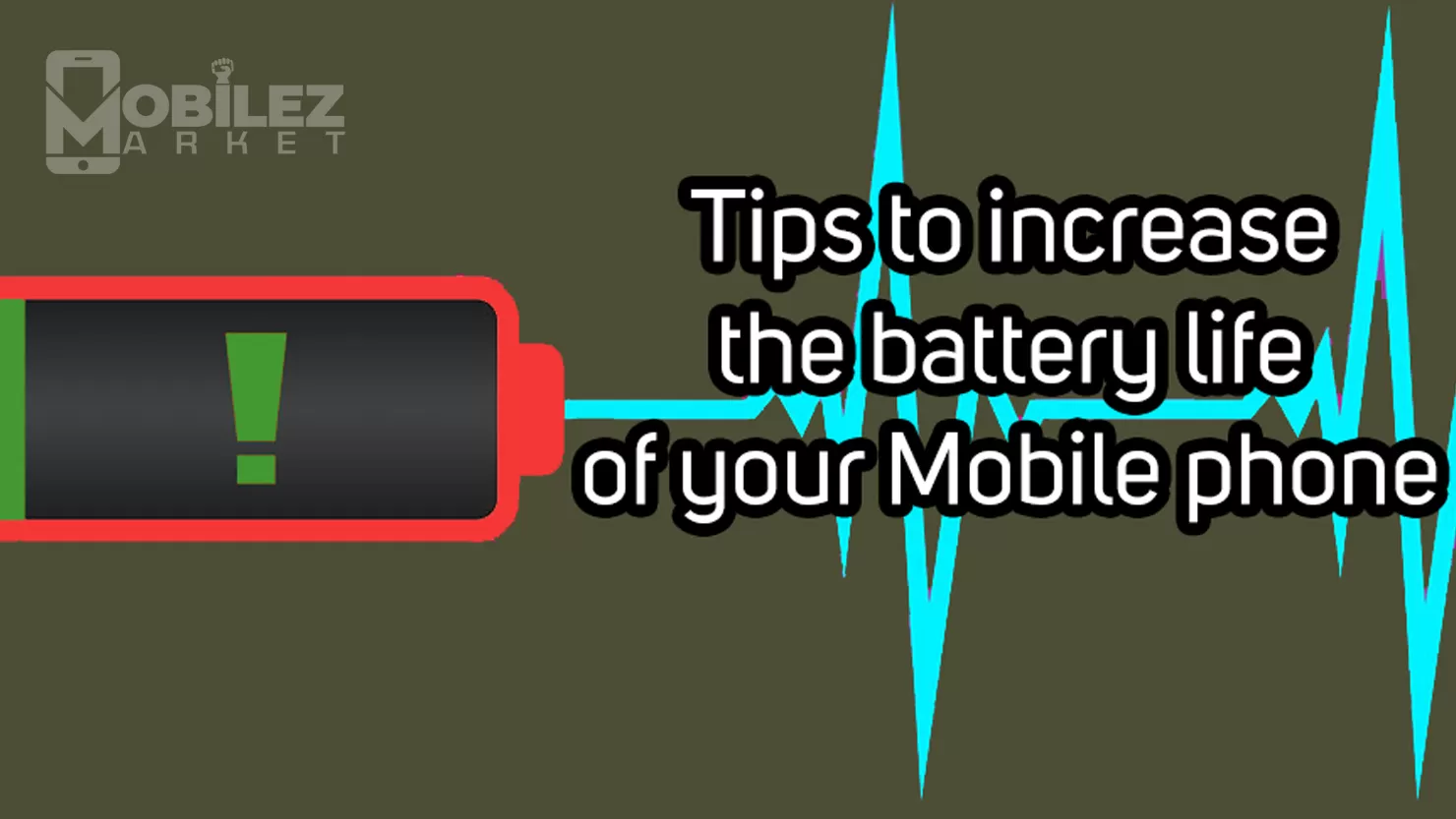Tips for Extending Battery Life on Your Mobile Device
Introduction:
In today's fast-paced world, our mobile devices serve as lifelines, keeping us connected, productive, and entertained throughout the day. However, the limited battery life of smartphones and tablets can often leave us scrambling for a charger or searching for an outlet. Fortunately, there are several simple yet effective strategies for extending the battery life of your mobile device. In this blog post, we'll explore actionable tips and techniques to help you maximize battery efficiency and get the most out of your device without constantly worrying about running out of power.
Optimize Screen Brightness:
- Adjust Brightness Settings:
- Reduce screen brightness to the lowest comfortable level to conserve battery power, especially in indoor environments or low-light conditions.
- Enable Auto-Brightness:
- Enable the auto-brightness feature on your device to automatically adjust screen brightness based on ambient light conditions, optimizing visibility while minimizing battery drain.
Manage Connectivity Features:
- Turn Off Unused Connections:
- Disable Wi-Fi, Bluetooth, and GPS when not in use to prevent your device from continuously searching for and connecting to networks or devices, conserving battery life.
- Use Airplane Mode:
- Activate airplane mode in areas with weak or no cellular coverage to prevent the device from expending energy searching for a signal, extending battery longevity.
Limit Background Activities:
- Close Unused Apps:
- Close background apps that are not in use to prevent them from consuming system resources and draining battery power unnecessarily.
- Disable Background Refresh:
- Disable background refresh or background data usage for non-essential apps to prevent them from fetching data or updating content in the background, conserving battery life.
Manage Location Services:
- Selective Location Sharing:
- Enable location services only when necessary for specific apps or activities, rather than allowing constant access to your device's location, which can drain battery power.
- Use Battery-Saving Mode:
- Enable battery-saving mode or location accuracy settings to reduce the frequency of GPS updates and location tracking, preserving battery life while still providing essential location-based services.
Optimize App Usage:
- Use Lightweight Apps:
- Opt for lightweight or optimized versions of apps whenever possible, as they consume fewer system resources and require less battery power to run.
- Monitor Resource Usage:
- Monitor app resource usage and battery consumption in the device settings or battery usage menu, identifying and addressing apps that are draining excessive power.
Manage Notifications:
- Disable Non-Essential Notifications:
- Disable notifications for non-essential apps or services to minimize interruptions and reduce the frequency of screen wake-ups, conserving battery power.
- Group Notifications:
- Group notifications by app or category to reduce the number of individual alerts and notifications, streamlining the notification experience while saving battery life.
Regular Maintenance and Care:
- Update Software:
- Keep your device's operating system and apps up to date with the latest software updates and patches, as updates often include optimizations and bug fixes that improve battery efficiency.
- Battery Calibration:
- Calibrate your device's battery periodically by fully charging it, then allowing it to drain completely before recharging to recalibrate the battery gauge and optimize performance.
Utilize Battery-Saving Apps and Features:
- Battery-Saving Apps:
- Install and use battery-saving apps or utilities available for your device, which can help monitor battery usage, optimize settings, and extend battery life through automated or manual adjustments.
- Power-Saving Modes:
- Take advantage of built-in power-saving modes or battery optimization features provided by your device manufacturer, which can automatically adjust settings to maximize battery efficiency during low-power situations.
Conclusion:
By implementing these tips and techniques for extending battery life on your mobile device, you can prolong the time between charges and ensure that your device remains powered up when you need it most. Whether you're on the go, traveling, or simply trying to make it through a busy day without worrying about battery depletion, these strategies will help you optimize battery usage and get the most out of your mobile experience.